黄东旭解析 TiDB 的核心优势
650
2023-03-31
最近生产上出现了一个问题,就是一堆 empty region 不进行合并。通过分析发现是和lightning失败有关的,于是把这个问题研究了一下,以下是关于这个问题的一点点原理。
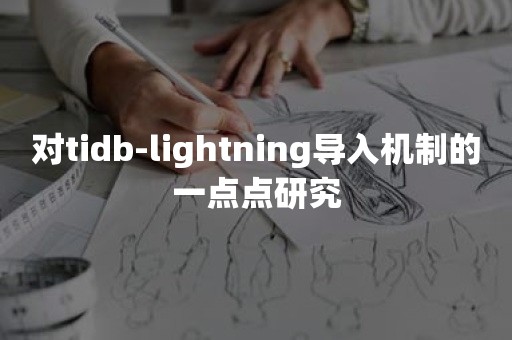
首先我们先阅读一下官方文档。
在导入数据之前,TiDB-lightning 会自动将 TiKV 节点切换为“导入模式” (import mode),优化写入效率并停止自动压缩。tidb-lightning 会根据 TiDB 集群的版本决定是否停止全局调度。
当 TiDB 集群版本 >= v6.1.0 且 TiDB Lightning 版本 >= v6.2.0 时,tidb-lightning 在向 TiKV 导入数据时,只会暂停目标表数据范围所在 region 的调度,并在目标表导入完成后恢复调度。
当 TiDB 集群版本 < v6.1.0 或 TiDB Lightning 版本 < v6.2.0 时,tidb-lightning 会暂停全局调度。
通过官方文档的导读,我们可以清楚的知道,当TiDB版本<6.1版本的时候 或者是 TiDB Lightning<6.2.0的时候,它会暂停全局调度。这也是我本次遇到的问题,它究竟停了哪些调度?
要简单验证这个问题,就是找个 TiDB Lightning 版本 <6.2 的验证一下,我这里是 6.1 的版本,我做了一个简单的 lightning 的导入。在日志中我们发现了以下日志。
[2023/03/11 14:16:55.211 +08:00] [INFO] [pd.go:416] ["pause scheduler successful at beginning"] [name="[balance-hot-region-scheduler,balance-leader-scheduler,balance-region-scheduler]"] [2023/03/11 14:16:55.225 +08:00] [INFO] [pd.go:424] ["pause configs successful at beginning"] [cfg="{\\\\"enable-location-replacement\\\\":\\\\"false\\\\",\\\\"leader-schedule-limit\\\\":12,\\\\"max-merge-region-keys\\\\":0,\\\\"max-merge-region-size\\\\":0,\\\\"max-pending-peer-count\\\\":2147483647,\\\\"max-snapshot-count\\\\":40,\\\\"region-schedule-limit\\\\":40}"]打开6.1的源码,搜索一下pause scheduler successful at beginning关键字,发现是在 br -> pkg -> pdutl - > pd.go 代码中,和我们日志打印的信息可以辉映上。
func (p *PdController) pauseSchedulersAndConfigWith(ctx context.Context, schedulers []string, schedulerCfg map[string]interface{}, post pdHTTPRequest, ) ([]string, error) { // first pause this scheduler, if the first time failed. we should return the error // so put first time out of for loop. and in for loop we could ignore other failed pause. removedSchedulers, err := p.doPauseSchedulers(ctx, schedulers, post) if err != nil { log.Error("failed to pause scheduler at beginning", zap.Strings("name", schedulers), zap.Error(err)) return nil, errors.Trace(err) } log.Info("pause scheduler successful at beginning", zap.Strings("name", schedulers)) if schedulerCfg != nil { err = p.doPauseConfigs(ctx, schedulerCfg, post) if err != nil { log.Error("failed to pause config at beginning", zap.Any("cfg", schedulerCfg), zap.Error(err)) return nil, errors.Trace(err) } log.Info("pause configs successful at beginning", zap.Any("cfg", schedulerCfg)) } go func() { tick := time.NewTicker(pauseTimeout / 3) defer tick.Stop() for { select { case <-ctx.Done(): return case <-tick.C: _, err := p.doPauseSchedulers(ctx, schedulers, post) if err != nil { log.Warn("pause scheduler failed, ignore it and wait next time pause", zap.Error(err)) } if schedulerCfg != nil { err = p.doPauseConfigs(ctx, schedulerCfg, post) if err != nil { log.Warn("pause configs failed, ignore it and wait next time pause", zap.Error(err)) } } log.Info("pause scheduler(configs)", zap.Strings("name", removedSchedulers), zap.Any("cfg", schedulerCfg)) case <-p.schedulerPauseCh: log.Info("exit pause scheduler and configs successful") return } } }() return removedSchedulers, nil }这段代码调用 p.doPauseSchedulers,p.doPauseConfigs 两个函数,分别去暂停 Scheduler 和 Config。然后这个方法里面还有一个 go func() {…}(),它会创建和启动一个协程,这个协程会循环根据上下文信息,来判断是否退出循环和结束协程。这个协程里面执行的操作也是暂停 Scheduler 和 Config。这样做的目的是保证 lightning 在执行的过程中,Scheduler 和 Config 必须处于暂停或者关闭的状态,如果被谁中途打开了,就继续再关闭它。
需要注意的一点是这个函数的两个入参,分别是 schedulers、schedulerCfg,这两个参数分别被传入给了 doPauseSchedulers 和 doPauseConfigs 函数,也就是暂停 Scheduler 和 Config 的函数,因此,我们分析停止了什么,就要分析函数的入参( schedulers、schedulerCfg)
而这两个入参,稍微翻一下代码就可以找到。schedulers 上面有定义。
Schedulers = map[string]struct{}{ "balance-leader-scheduler": {}, "balance-hot-region-scheduler": {}, "balance-region-scheduler": {}, "shuffle-leader-scheduler": {}, "shuffle-region-scheduler": {}, "shuffle-hot-region-scheduler": {}, }这里就是要停止的调度。这里列了6种,而其实对我们来说它只会停止前面三种。因为当前数据库默认装好是以下4种调度。
[root@test ~]# tiup ctl:v6.1.1 pd -u 127.0.0.1:2379 scheduler show Starting component `ctl`: /root/.tiup/components/ctl/v6.1.1/ctl pd -u 127.0.0.1:2379 scheduler show [ "balance-hot-region-scheduler", "balance-leader-scheduler", "balance-region-scheduler", "split-bucket-scheduler" ]schedulerCfg 这个入参稍微复杂一些,我们需要找到函数上一层的调用。
func (p *PdController) doRemoveSchedulersWith( ctx context.Context, needRemoveSchedulers []string, disablePDCfg map[string]interface{}, ) ([]string, error) { var removedSchedulers []string var err error if p.isPauseConfigEnabled() { // after 4.0.8 we can set these config with TTL removedSchedulers, err = p.pauseSchedulersAndConfigWith(ctx, needRemoveSchedulers, disablePDCfg, pdRequest) } else { // adapt to earlier version (before 4.0.8) of pd cluster // which doesnt have temporary config setting. err = p.doUpdatePDScheduleConfig(ctx, disablePDCfg, pdRequest) if err != nil { return nil, err } removedSchedulers, err = p.pauseSchedulersAndConfigWith(ctx, needRemoveSchedulers, nil, pdRequest) } return removedSchedulers, err }上层函数调用的时候,看注释其实分两种情况,一种是4.0.8之后,注意看这里调用 pauseSchedulersAndConfigWith 的时候传入的参数是 disablePDCfg。所以只要弄清楚 disablePDCfg 是什么就清楚了它要停的 config 配置。而 disablePDCfg 信息继续搜索得知,它的取值是循环自 expectPDCfg 的。
disablePDCfg := make(map[string]interface{}, len(expectPDCfg)) originPDCfg := make(map[string]interface{}, len(expectPDCfg)) for cfgKey, cfgValFunc := range expectPDCfg { value, ok := scheduleCfg[cfgKey] if !ok { // Ignore non-exist config. continue } disablePDCfg[cfgKey] = cfgValFunc(len(stores), value) originPDCfg[cfgKey] = value }那么 expectPDCfg 又是什么呢 ?其实在最上面也定义了。
expectPDCfg = map[string]pauseConfigGenerator{ "max-merge-region-keys": zeroPauseConfig, "max-merge-region-size": zeroPauseConfig, // TODO "leader-schedule-limit" and "region-schedule-limit" dont support ttl for now, // but we still need set these config for compatible with old version. // we need wait for <https://github.com/tikv/pd/pull/3131> merged. // see details <https://github.com/pingcap/br/pull/592#discussion_r522684325> "leader-schedule-limit": pauseConfigMulStores, "region-schedule-limit": pauseConfigMulStores, "max-snapshot-count": pauseConfigMulStores, "enable-location-replacement": pauseConfigFalse, "max-pending-peer-count": constConfigGeneratorBuilder(maxPendingPeerUnlimited), }到这里,我们基本清楚了它要停止的7个config配置信息。但是它要改成多少呢 ?从上面的代码可以得知为下面的值。
"max-merge-region-keys" -> 0 "max-merge-region-size" -> 0 "leader-schedule-limit" -> (函数返回值是return math.Min(40, rawCfg*float64(stores)),返回值是将当前值 * store数量,然后和40比较那个值小选哪个) "region-schedule-limit" -> (函数返回值是return math.Min(40, rawCfg*float64(stores)),返回值是将当前值 * store数量,然后和40比较那个值小选哪个) "max-snapshot-count" -> (函数返回值是return math.Min(40, rawCfg*float64(stores)),返回值是将当前值 * store数量,然后和40比较那个值小选哪个) "enable-location-replacement" -> 修改成pauseConfigFalse ,函数返回值是false "max-pending-peer-count" -> 修改成 constConfigGeneratorBuilder(maxPendingPeerUnlimited),maxPendingPeerUnlimited uint64 = math.MaxInt32,这个值是2的31次方=2147483648到此为止我们就彻底从源码上弄清楚了,在< 6.2 版本的 lightning 中,究竟会停止哪些schedule 和 config 。
最后总结一下如何恢复,当 lightning 出现异常后,根据我前面查看的配置反向操作就行了。
1.首先需要检查 schedulers 的状态,如果发现 schedulers 处于暂停状态,需要按照下一步来恢复。
//查看当前暂停的调度 tiup ctl:v6.1.1 pd -u 127.0.0.1:2379 scheduler show --status paused //将以下停止的调度 resume tiup ctl:v6.1.1 pd -u 127.0.0.1:2379 scheduler resume "balance-hot-region-scheduler" tiup ctl:v6.1.1 pd -u 127.0.0.1:2379 scheduler resume "balance-region-scheduler" tiup ctl:v6.1.1 pd -u 127.0.0.1:2379 scheduler resume "split-bucket-scheduler"2.恢复config 的值,这里恢复到值需要根据上面的源码的公式进行反向推演。
tiup ctl:v6.1.1 pd -u 127.0.0.1:2379 config set max-merge-region-keys 200000 tiup ctl:v6.1.1 pd -u 127.0.0.1:2379 config set max-merge-region-size 20 tiup ctl:v6.1.1 pd -u 127.0.0.1:2379 config set leader-schedule-limit 4 tiup ctl:v6.1.1 pd -u 127.0.0.1:2379 config set region-schedule-limit 2048 tiup ctl:v6.1.1 pd -u 127.0.0.1:2379 config set enable-location-replacement true tiup ctl:v6.1.1 pd -u 127.0.0.1:2379 config set max-pending-peer-count 64 tiup ctl:v6.1.1 pd -u 127.0.0.1:2379 config set max-snapshot-count 643.恢复完成后,可以到 grafana 相关面板里面去检查一下调度是否在正常运行。
需要注意的是,以上步骤仅适用于 tidb-lightning 版本 < 6.2 的情况。
版权声明:本文内容由网络用户投稿,版权归原作者所有,本站不拥有其著作权,亦不承担相应法律责任。如果您发现本站中有涉嫌抄袭或描述失实的内容,请联系我们jiasou666@gmail.com 处理,核实后本网站将在24小时内删除侵权内容。