黄东旭解析 TiDB 的核心优势
895
2023-04-10
本文档的部署路线图为:
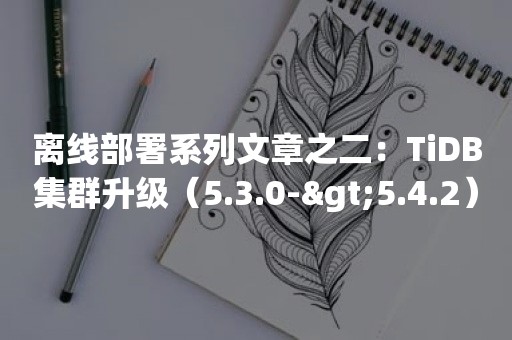
离线部署 TiDB v5.3.0(TiDB*3、PD*3、TiKV*3);
源码部署 Haproxy v2.5.0与用户管理
离线升级 TiDB v5.3.0 至 TiDB v5.4.2;
缩扩容 TiDB Server、PD、TiKV、TiFlash
部署 TiSpark(TiSpark*3)
离线升级 TiDB v5.4.2 至 TiDB v6.1
升级文档可参考官网链接: https://docs.pingcap.com/zh/tidb/v5.4/upgrade-tidb-using-tiup
发版日期:2022 年 2 月 15 日,5.4.0 关键特性如下:
支持 GBK 字符集
支持索引合并 (Index Merge) 数据访问方法,能够合并多个列上索引的条件过滤结果
支持通过 session 变量实现有界限过期数据读取
支持统计信息采集配置持久化
支持使用 Raft Engine 作为 TiKV 的日志存储引擎【实验特性】
优化备份对集群的影响
支持 Azure Blob Storage 作为备份目标存储
持续提升 TiFlash 列式存储引擎和 MPP 计算引擎的稳定性和性能
为 TiDB Lightning 增加已存在数据表是否允许导入的开关
优化持续性能分析【实验特性】
TiSpark 支持用户认证与鉴权
可参考 1.5.1. 部署TiUP组件,部署新版 TiUP 离线镜像。上传到中控机。在执行 local_install.sh 后,TiUP 会执行 tiup mirror set tidb-community-server-$version-linux-amd64 指定新版离线镜像源。
离线镜像包*** https://pingcap.com/zh/product-community
~]$ id uid=1000(tidb) gid=1000(tidb) groups=1000(tidb) ~]$ tar -xzvf tidb-community-server-v5.4.2-linux-amd64.tar.gz ~]$ sh tidb-community-server-v5.4.2-linux-amd64/local_install.sh ~]$ source /home/tidb/.bash_profile ~]$ tiup update cluster Updated successfully!此时离线镜像已经更新成功。如果覆盖后发现 TiUP 运行报错,可尝试 rm -rf ~/.tiup/manifests/* 后再使用。
通过命令 tiup cluster edit-config <集群名> 载入 TiDB 集群配置,修改存在冲突的配置项。若原集群未修改过默认的配置参数,可忽略此步骤。
~]$ tiup cluster edit-config kruidb-cluster注意以下 TiKV 参数在 TiDB v5.0 已废弃。如果在原集群配置过以下参数,需要通过 edit-config 编辑模式删除这些参数:
pessimistic-txn.enabled
server.request-batch-enable-cross-command
server.request-batch-wait-duration
升级前,通过 tiup cluster check <集群名> --cluster 对集群当前的 region 健康状态进行检查。
~]$ tiup cluster check kruidb-cluster --cluster ... 192.168.3.225 cpu-governor Warn Unable to determine current CPU frequency governor policy 192.168.3.225 memory Pass memory size is 4096MB Checking region status of the cluster kruidb-cluster... All regions are healthy.如果结果为 “All regions are healthy”,则说明当前集群中所有 region 均为健康状态,可以继续执行升级;
如果结果为 “Regions are not fully healthy: m miss-peer, n pending-peer” 并提示 “Please fix unhealthy regions before other operations.”,则说明当前集群中有 region 处在异常状态,应先排除相应异常状态。
TiUP Cluster 包括不停机升级与停机升级两种方式。
默认为不停机升级,即升级过程中集群仍然可以对外提供服务。升级时会对各 TiKV 节点逐个迁移 Leader 后再升级和重启,因此对于大规模集群需要较长时间才能完成整个升级操作。
停机升级则避免了调度 Leader 的过程,若业务可停机,则可以使用停机升级的方式快速进行升级操作。
升级 TiKV 期间,会逐个将 TiKV 上的所有 Leader 切走再停止该 TiKV 实例。默认超时时间为 5 分钟(300 秒),超时后会直接停止该实例。可通过 --transfer-timeout 将超时时间指定为一个更大的值,如 --transfer-timeout 3600,单位为秒。
注意若想将 TiFlash 从 5.3 之前的版本升级到 5.3 及之后的版本,必须进行 TiFlash 的停机升级。步骤如下:
# 1. 关闭 TiFlash 实例 ~]$ tiup cluster stop kruidb-cluster -R tiflash # 2. --offline 以不重启的方式,升级 TiDB 集群 ~]$ tiup cluster upgrade kruidb-cluster v5.4.2 --offline # 3. reload 集群,TiFlash 也会正常启动 ~]$ tiup cluster reload kruidb-cluster升级报错中断,排错后重新执行 tiup cluster upgrade 命令,继续升级。
若不希望重启已升级过的节点,可按如下步骤进行。
确定失败的节点 ID,记为 <Audit ID>
~]$ tiup cluster audit tiup is checking updates for component cluster ... Starting component `cluster`: /home/tidb/.tiup/components/cluster/v1.10.2/tiup-cluster audit ID Time Command -- ---- ------- fWDnXxZpQ5G 2022-07-25T17:02:32+08:00 /home/tidb/.tiup/components/cluster/v1.7.0/tiup-cluster template fWDnZLRQttJ 2022-07-25T17:03:11+08:00 /home/tidb/.tiup/components/cluster/v1.7.0/tiup-cluster template fWDp44XHFw7 2022-07-25T17:04:27+08:00 /home/tidb/.tiup/components/cluster/v1.7.0/tiup-cluster template fWDpyj6Qbcq 2022-07-25T17:11:33+08:00 /home/tidb/.tiup/components/cluster/v1.7.0/tiup-cluster check ./topology.yaml --user tidb fWDpKg3hbwg 2022-07-25T17:14:11+08:00 /home/tidb/.tiup/components/cluster/v1.7.0/tiup-cluster check ./topology.yaml --apply --user root fWDpNrc8pn1 2022-07-25T17:15:06+08:00 /home/tidb/.tiup/components/cluster/v1.7.0/tiup-cluster check ./topology.yaml --user tidb fWDq5SPjQsW 2022-07-25T17:19:56+08:00 /home/tidb/.tiup/components/cluster/v1.7.0/tiup-cluster check ./topology.yaml --user tidb fWDqcJwFnB3 2022-07-25T17:21:38+08:00 /home/tidb/.tiup/components/cluster/v1.7.0/tiup-cluster check ./topology.yaml --user tidb fWDqsr5r9zF 2022-07-25T17:25:05+08:00 /home/tidb/.tiup/components/cluster/v1.7.0/tiup-cluster check ./topology.yaml --user tidb fWDr9dxMr6F 2022-07-25T17:35:52+08:00 /home/tidb/.tiup/components/cluster/v1.7.0/tiup-cluster check ./topology.yaml --user tidb fWDrH4pJjpm 2022-07-25T17:43:27+08:00 /home/tidb/.tiup/components/cluster/v1.7.0/tiup-cluster deploy kruidb-cluster v5.3.0 ./topology.yaml --user tidb fWDrMwhrcL3 2022-07-25T17:44:45+08:00 /home/tidb/.tiup/components/cluster/v1.7.0/tiup-cluster display kruidb-cluster fWDrQCMcGdM 2022-07-25T17:45:40+08:00 /home/tidb/.tiup/components/cluster/v1.7.0/tiup-cluster start kruidb-cluster fWDrSX3Djmk 2022-07-25T17:46:20+08:00 /home/tidb/.tiup/components/cluster/v1.7.0/tiup-cluster display kruidb-cluster fWDs1sMGK7m 2022-07-25T17:48:33+08:00 /home/tidb/.tiup/components/cluster/v1.7.0/tiup-cluster edit-config kruidb-cluster fWDs6Tk2kdB 2022-07-25T17:50:08+08:00 /home/tidb/.tiup/components/cluster/v1.7.0/tiup-cluster list fWDMzrPWZ21 2022-07-25T21:56:04+08:00 /home/tidb/.tiup/components/cluster/v1.7.0/tiup-cluster display kruidb-cluster fWGm3DMvvkR 2022-07-26T18:00:00+08:00 /home/tidb/.tiup/components/cluster/v1.10.2/tiup-cluster edit-config kruidb-cluster fWGm48bVhDw 2022-07-26T18:00:09+08:00 /home/tidb/.tiup/components/cluster/v1.10.2/tiup-cluster check kruidb-cluster --cluster fWGp8JYqVFL 2022-07-26T18:31:24+08:00 /home/tidb/.tiup/components/cluster/v1.10.2/tiup-cluster upgrade kruidb-cluster v5.4.2 fWGpwx1834M 2022-07-26T18:36:38+08:00 /home/tidb/.tiup/components/cluster/v1.10.2/tiup-cluster display kruidb-cluster重试失败的节点
~]$ tiup cluster replay <Audit ID>注意--force 参数可以不驱逐 Leader,直接快速升级集群至新版本,但是该方式会忽略所有升级中的错误,在升级失败后得不到有效提示,需谨慎使用。
通过 TiUP 安装对应版本的 ctl 组件来更新相关工具版本。
~]$ tiup install ctl:v5.4.2~]$ tiup list --installed --verbose Available components: Name Owner Installed Platforms Description ---- ----- --------- --------- ----------- bench pingcap v1.7.0 linux/amd64 Benchmark database with different workloads cluster pingcap v1.10.2,v1.7.0 linux/amd64 Deploy a TiDB cluster for production ctl pingcap v5.4.2 linux/amd64 TiDB controller suite关于 TiUP 组件的使用,可参考官网 https://docs.pingcap.com/zh/tidb/v5.4/tiup-component-management
按 1.3 主机配置 章节,为待扩容节点创建 tidb 用户、免密登录、系统优化等。
编辑扩容配置文件 tidb-scale-out.yaml,添加扩容的 TiDB 配置参数。可通过 tiup cluster edit-config <集群名> 载入已有的配置信息,对照填写。
TiDB Server 配置文件
~]$ cat tidb-scale-out.yaml tidb_servers: - host: 192.168.3.227PD 配置文件
~]$ cat pd-scale-out.yaml pd_servers: - host: 192.168.3.228TiKV 配置文件
~]$ cat tikv-scale-out.yaml tikv_servers: - host: 192.168.3.229这里为节省时间,同时扩容三类(TiDB、PD、TiKV)节点,准备扩容配置文件 scale-out.yaml 内容如下:
pd_servers: - host: 192.168.3.228 tidb_servers: - host: 192.168.3.227 tikv_servers: - host: 192.168.3.229生产环境扩容,建议针对没类节点分别扩容。
扩容检查
以扩容 TiDB(192.168.3.227)为例。
~]$ tiup cluster check kruidb-cluster scale-out.yaml --cluster Node Check Result Message ---- ----- ------ ------- 192.168.3.228 selinux Pass SELinux is disabled 192.168.3.228 thp Pass THP is disabled 192.168.3.228 command Pass numactl: policy: default 192.168.3.228 os-version Pass OS is CentOS Linux 7 (Core) 7.9.2009 192.168.3.228 cpu-cores Pass number of CPU cores / threads: 4 192.168.3.228 cpu-governor Warn Unable to determine current CPU frequency governor policy 192.168.3.228 memory Pass memory size is 4096MB 192.168.3.229 cpu-governor Warn Unable to determine current CPU frequency governor policy 192.168.3.229 memory Pass memory size is 4096MB 192.168.3.229 selinux Pass SELinux is disabled 192.168.3.229 thp Pass THP is disabled 192.168.3.229 command Pass numactl: policy: default 192.168.3.229 timezone Pass time zone is the same as the first PD machine: America/New_York 192.168.3.229 os-version Pass OS is CentOS Linux 7 (Core) 7.9.2009 192.168.3.229 cpu-cores Pass number of CPU cores / threads: 4 192.168.3.227 memory Pass memory size is 4096MB 192.168.3.227 selinux Pass SELinux is disabled 192.168.3.227 thp Pass THP is disabled 192.168.3.227 command Pass numactl: policy: default 192.168.3.227 timezone Pass time zone is the same as the first PD machine: America/New_York 192.168.3.227 os-version Pass OS is CentOS Linux 7 (Core) 7.9.2009 192.168.3.227 cpu-cores Pass number of CPU cores / threads: 4 192.168.3.227 cpu-governor Warn Unable to determine current CPU frequency governor policy风险修复
应用如下命令,可修复大部分的风险。针对无法自动修复的风险,可手动修复。如下示例,需手动安装 numactl 包。
~]$ tiup cluster check kruidb-cluster scale-out.yaml --cluster --apply --user root -p 192.168.3.228 memory Pass memory size is 4096MB 192.168.3.228 selinux Pass SELinux is disabled 192.168.3.228 thp Pass THP is disabled 192.168.3.228 command Pass numactl: policy: default + Try to apply changes to fix failed checks - Applying changes on 192.168.3.229 ... Done - Applying changes on 192.168.3.227 ... Done - Applying changes on 192.168.3.228 ... Done执行扩容 TiDB
~]$ tiup cluster scale-out kruidb-cluster scale-out.yaml tiup is checking updates for component cluster ... Starting component `cluster`: /home/tidb/.tiup/components/cluster/v1.10.2/tiup-cluster scale-out kruidb-cluster scale-out.yaml + Detect CPU Arch Name - Detecting node 192.168.3.228 Arch info ... Done - Detecting node 192.168.3.229 Arch info ... Done - Detecting node 192.168.3.227 Arch info ... Done + Detect CPU OS Name - Detecting node 192.168.3.228 OS info ... Done - Detecting node 192.168.3.229 OS info ... Done - Detecting node 192.168.3.227 OS info ... Done Please confirm your topology: Cluster type: tidb Cluster name: kruidb-cluster Cluster version: v5.4.2 Role Host Ports OS/Arch Directories ---- ---- ----- ------- ----------- pd 192.168.3.228 2379/2380 linux/x86_64 /tidb-deploy/pd-2379,/tidb-data/pd-2379 tikv 192.168.3.229 20160/20180 linux/x86_64 /tidb-deploy/tikv-20160,/tidb-data/tikv-20160 tidb 192.168.3.227 4000/10080 linux/x86_64 /tidb-deploy/tidb-4000 Attention: 1. If the topology is not what you expected, check your yaml file. 2. Please confirm there is no port/directory conflicts in same host. Do you want to continue? [y/N]: (default=N) y ...... + Refresh components conifgs ...... - Generate config prometheus -> 192.168.3.221:9090 ... Done - Generate config grafana -> 192.168.3.221:3000 ... Done - Generate config alertmanager -> 192.168.3.221:9093 ... Done + Reload prometheus and grafana - Reload prometheus -> 192.168.3.221:9090 ... Done - Reload grafana -> 192.168.3.221:3000 ... Done + [ Serial ] - UpdateTopology: cluster=kruidb-cluster Scaled cluster `kruidb-cluster` out successfully检查集群状态
~]$ tiup cluster display kruidb-cluster tiup is checking updates for component cluster ... Starting component `cluster`: /home/tidb/.tiup/components/cluster/v1.10.2/tiup-cluster display kruidb-cluster Cluster type: tidb Cluster name: kruidb-cluster Cluster version: v5.4.2 Deploy user: tidb SSH type: builtin Dashboard URL: http://192.168.3.222:2379/dashboard Grafana URL: http://192.168.3.221:3000 ID Role Host Ports OS/Arch Status Data Dir Deploy Dir -- ---- ---- ----- ------- ------ -------- ---------- 192.168.3.221:9093 alertmanager 192.168.3.221 9093/9094 linux/x86_64 Up /tidb-data/alertmanager-9093 /tidb-deploy/alertmanager-9093 192.168.3.221:3000 grafana 192.168.3.221 3000 linux/x86_64 Up - /tidb-deploy/grafana-3000 192.168.3.221:2379 pd 192.168.3.221 2379/2380 linux/x86_64 Up /tidb-data/pd-2379 /tidb-deploy/pd-2379 192.168.3.222:2379 pd 192.168.3.222 2379/2380 linux/x86_64 Up|UI /tidb-data/pd-2379 /tidb-deploy/pd-2379 192.168.3.223:2379 pd 192.168.3.223 2379/2380 linux/x86_64 Up|L /tidb-data/pd-2379 /tidb-deploy/pd-2379 192.168.3.228:2379 pd 192.168.3.228 2379/2380 linux/x86_64 Up /tidb-data/pd-2379 /tidb-deploy/pd-2379 192.168.3.221:9090 prometheus 192.168.3.221 9090/12020 linux/x86_64 Up /tidb-data/prometheus-9090 /tidb-deploy/prometheus-9090 192.168.3.221:4000 tidb 192.168.3.221 4000/10080 linux/x86_64 Up - /tidb-deploy/tidb-4000 192.168.3.222:4000 tidb 192.168.3.222 4000/10080 linux/x86_64 Up - /tidb-deploy/tidb-4000 192.168.3.223:4000 tidb 192.168.3.223 4000/10080 linux/x86_64 Up - /tidb-deploy/tidb-4000 192.168.3.227:4000 tidb 192.168.3.227 4000/10080 linux/x86_64 Up - /tidb-deploy/tidb-4000 192.168.3.224:20160 tikv 192.168.3.224 20160/20180 linux/x86_64 Up /tidb-data/tikv-20160 /tidb-deploy/tikv-20160 192.168.3.225:20160 tikv 192.168.3.225 20160/20180 linux/x86_64 Up /tidb-data/tikv-20160 /tidb-deploy/tikv-20160 192.168.3.226:20160 tikv 192.168.3.226 20160/20180 linux/x86_64 Up /tidb-data/tikv-20160 /tidb-deploy/tikv-20160 192.168.3.229:20160 tikv 192.168.3.229 20160/20180 linux/x86_64 Up /tidb-data/tikv-20160 /tidb-deploy/tikv-20160 Total nodes: 15为 Haproxy 增加扩容的 TiDB 节点
~]# echo "server tidb-4 192.168.3.228:4000 check inter 2000 rise 2 fall 3" >> /etc/haproxy/haproxy.cfg ~]# systemctl stop haproxy ~]# systemctl start haproxytiup cluster scale-in 命令用于 TiDB 集群的缩容操作。TiDB 针对不同节点的缩容,进行不同的处理:
对 TiKV,TiFlash 及 TiDB Binlog 组件的操作:
tiup-cluster 通过 API 将 TiKV,TiFlash 及 TiDB Binlog 下线后,直接退出而不等待下线完成。TiKV,TiFlash 及 TiDB Binlog 组件异步下线完成后,状态变为 Tombstone
tiup cluster display 查看下线节点的状态,等待其状态变为 Tombstone。
tiup cluster prune 命令清理 Tombstone 节点。该命令会停止已下线的节点的服务;清理已经下线掉的节点的相关数据文件;更新集群的拓扑,移除已经下线掉的节点。
对其他组件的操作
下线 PD 组件时,会通过 API 将指定节点从集群中删除掉(这个过程很快),然后停掉指定 PD 的服务并且清除该节点的相关数据文件;
下线其他组件时,直接停止并且清除节点的相关数据文件
若集群应用了 Haproxy,需先修改 Haproxy 配置,路径为 /etc/haproxy/haprox.cfg,删除待缩容的 TiDB 节点,并重启 Haproxy 服务。
查看节点 ID 信息
~]$ tiup cluster display kruidb-cluster tiup is checking updates for component cluster ... Starting component `cluster`: /home/tidb/.tiup/components/cluster/v1.10.2/tiup-cluster display kruidb-cluster Cluster type: tidb Cluster name: kruidb-cluster Cluster version: v5.4.2 Deploy user: tidb SSH type: builtin Dashboard URL: http://192.168.3.222:2379/dashboard Grafana URL: http://192.168.3.221:3000 ID Role Host Ports OS/Arch Status Data Dir Deploy Dir -- ---- ---- ----- ------- ------ -------- ---------- 192.168.3.221:9093 alertmanager 192.168.3.221 9093/9094 linux/x86_64 Up /tidb-data/alertmanager-9093 /tidb-deploy/alertmanager-9093 192.168.3.221:3000 grafana 192.168.3.221 3000 linux/x86_64 Up - /tidb-deploy/grafana-3000 192.168.3.221:2379 pd 192.168.3.221 2379/2380 linux/x86_64 Up /tidb-data/pd-2379 /tidb-deploy/pd-2379 192.168.3.222:2379 pd 192.168.3.222 2379/2380 linux/x86_64 Up|UI /tidb-data/pd-2379 /tidb-deploy/pd-2379 192.168.3.223:2379 pd 192.168.3.223 2379/2380 linux/x86_64 Up|L /tidb-data/pd-2379 /tidb-deploy/pd-2379 192.168.3.228:2379 pd 192.168.3.228 2379/2380 linux/x86_64 Up /tidb-data/pd-2379 /tidb-deploy/pd-2379 192.168.3.221:9090 prometheus 192.168.3.221 9090/12020 linux/x86_64 Up /tidb-data/prometheus-9090 /tidb-deploy/prometheus-9090 192.168.3.221:4000 tidb 192.168.3.221 4000/10080 linux/x86_64 Up - /tidb-deploy/tidb-4000 192.168.3.222:4000 tidb 192.168.3.222 4000/10080 linux/x86_64 Up - /tidb-deploy/tidb-4000 192.168.3.223:4000 tidb 192.168.3.223 4000/10080 linux/x86_64 Up - /tidb-deploy/tidb-4000 192.168.3.227:4000 tidb 192.168.3.227 4000/10080 linux/x86_64 Up - /tidb-deploy/tidb-4000 192.168.3.224:20160 tikv 192.168.3.224 20160/20180 linux/x86_64 Up /tidb-data/tikv-20160 /tidb-deploy/tikv-20160 192.168.3.225:20160 tikv 192.168.3.225 20160/20180 linux/x86_64 Up /tidb-data/tikv-20160 /tidb-deploy/tikv-20160 192.168.3.226:20160 tikv 192.168.3.226 20160/20180 linux/x86_64 Up /tidb-data/tikv-20160 /tidb-deploy/tikv-20160执行缩容
以同时缩容 ID 为 192.168.3.227:4000 的 TiDB 节点和 ID 为 192.168.3.228:2379 的 PD 节点为例。生产环境建议每个节点单独缩容。
~]$ tiup cluster scale-in kruidb-cluster --node 192.168.3.227:4000 --node 192.168.3.228:2379 --node 192.168.3.229:20160 tiup is checking updates for component cluster ... Starting component `cluster`: /home/tidb/.tiup/components/cluster/v1.10.2/tiup-cluster scale-in kruidb-cluster --node 192.168.3.227:4000 --node 192.168.3.228:2379 --node 192.168.3.229:20160 This operation will delete the 192.168.3.227:4000,192.168.3.228:2379,192.168.3.229:20160 nodes in `kruidb-cluster` and all their data. Do you want to continue? [y/N]:(default=N) y The component `[tikv]` will become tombstone, maybe exists in several minutes or hours, after that you can use the prune command to clean it Do you want to continue? [y/N]:(default=N) y Scale-in nodes... ... + Reload prometheus and grafana - Reload prometheus -> 192.168.3.221:9090 ... Done - Reload grafana -> 192.168.3.221:3000 ... Done Scaled cluster `kruidb-cluster` in successfully检查集群状态
~]$ tiup cluster display kruidb-cluster tiup is checking updates for component cluster ... Starting component `cluster`: /home/tidb/.tiup/components/cluster/v1.10.2/tiup-cluster display kruidb-cluster Cluster type: tidb Cluster name: kruidb-cluster Cluster version: v5.4.2 Deploy user: tidb SSH type: builtin Dashboard URL: http://192.168.3.222:2379/dashboard Grafana URL: http://192.168.3.221:3000 ID Role Host Ports OS/Arch Status Data Dir Deploy Dir -- ---- ---- ----- ------- ------ -------- ---------- 192.168.3.221:9093 alertmanager 192.168.3.221 9093/9094 linux/x86_64 Up /tidb-data/alertmanager-9093 /tidb-deploy/alertmanager-9093 192.168.3.221:3000 grafana 192.168.3.221 3000 linux/x86_64 Up - /tidb-deploy/grafana-3000 192.168.3.221:2379 pd 192.168.3.221 2379/2380 linux/x86_64 Up /tidb-data/pd-2379 /tidb-deploy/pd-2379 192.168.3.222:2379 pd 192.168.3.222 2379/2380 linux/x86_64 Up|UI /tidb-data/pd-2379 /tidb-deploy/pd-2379 192.168.3.223:2379 pd 192.168.3.223 2379/2380 linux/x86_64 Up|L /tidb-data/pd-2379 /tidb-deploy/pd-2379 192.168.3.221:9090 prometheus 192.168.3.221 9090/12020 linux/x86_64 Up /tidb-data/prometheus-9090 /tidb-deploy/prometheus-9090 192.168.3.221:4000 tidb 192.168.3.221 4000/10080 linux/x86_64 Up - /tidb-deploy/tidb-4000 192.168.3.222:4000 tidb 192.168.3.222 4000/10080 linux/x86_64 Up - /tidb-deploy/tidb-4000 192.168.3.223:4000 tidb 192.168.3.223 4000/10080 linux/x86_64 Up - /tidb-deploy/tidb-4000 192.168.3.224:20160 tikv 192.168.3.224 20160/20180 linux/x86_64 Up /tidb-data/tikv-20160 /tidb-deploy/tikv-20160 192.168.3.225:20160 tikv 192.168.3.225 20160/20180 linux/x86_64 Up /tidb-data/tikv-20160 /tidb-deploy/tikv-20160 192.168.3.226:20160 tikv 192.168.3.226 20160/20180 linux/x86_64 Up /tidb-data/tikv-20160 /tidb-deploy/tikv-20160 192.168.3.229:20160 tikv 192.168.3.229 20160/20180 linux/x86_64 Pending Offline /tidb-data/tikv-20160 /tidb-deploy/tikv-20160 Total nodes: 13清理 Tombstone 节点
待 TiKV 节点由 Pending Offline 状态,转变为 Tombstone 状态后,即可执行 tiup cluster prune <集群名> 清理已下线的 TiKV节点,更新集群拓扑。
~]$ tiup cluster prune kruidb-cluster tiup is checking updates for component cluster ... Starting component `cluster`: /home/tidb/.tiup/components/cluster/v1.10.2/tiup-cluster prune kruidb-cluster + [ Serial ] - SSHKeySet: privateKey=/home/tidb/.tiup/storage/cluster/clusters/kruidb-cluster/ssh/id_rsa, publicKey=/home/tidb/.tiup/storage/cluster/clusters/kruidb-cluster/ssh/id_rsa.pub + [Parallel] - UserSSH: user=tidb, host=192.168.3.225 + [Parallel] - UserSSH: user=tidb, host=192.168.3.226 + [Parallel] - UserSSH: user=tidb, host=192.168.3.222 + [Parallel] - UserSSH: user=tidb, host=192.168.3.229 + [Parallel] - UserSSH: user=tidb, host=192.168.3.223 + [Parallel] - UserSSH: user=tidb, host=192.168.3.222 + [Parallel] - UserSSH: user=tidb, host=192.168.3.221 + [Parallel] - UserSSH: user=tidb, host=192.168.3.224 + [Parallel] - UserSSH: user=tidb, host=192.168.3.223 + [Parallel] - UserSSH: user=tidb, host=192.168.3.221 + [Parallel] - UserSSH: user=tidb, host=192.168.3.221 + [Parallel] - UserSSH: user=tidb, host=192.168.3.221 + [Parallel] - UserSSH: user=tidb, host=192.168.3.221 + [ Serial ] - FindTomestoneNodes Will destroy these nodes: [192.168.3.229:20160] Do you confirm this action? [y/N]:(default=N) y Start destroy Tombstone nodes: [192.168.3.229:20160] ... ...... + Reload prometheus and grafana - Reload prometheus -> 192.168.3.221:9090 ... Done - Reload grafana -> 192.168.3.221:3000 ... Done Destroy success检查集群状态
~]$ tiup cluster display kruidb-cluster tiup is checking updates for component cluster ... Starting component `cluster`: /home/tidb/.tiup/components/cluster/v1.10.2/tiup-cluster display kruidb-cluster Cluster type: tidb Cluster name: kruidb-cluster Cluster version: v5.4.2 Deploy user: tidb SSH type: builtin Dashboard URL: http://192.168.3.222:2379/dashboard Grafana URL: http://192.168.3.221:3000 ID Role Host Ports OS/Arch Status Data Dir Deploy Dir -- ---- ---- ----- ------- ------ -------- ---------- 192.168.3.221:9093 alertmanager 192.168.3.221 9093/9094 linux/x86_64 Up /tidb-data/alertmanager-9093 /tidb-deploy/alertmanager-9093 192.168.3.221:3000 grafana 192.168.3.221 3000 linux/x86_64 Up - /tidb-deploy/grafana-3000 192.168.3.221:2379 pd 192.168.3.221 2379/2380 linux/x86_64 Up /tidb-data/pd-2379 /tidb-deploy/pd-2379 192.168.3.222:2379 pd 192.168.3.222 2379/2380 linux/x86_64 Up|UI /tidb-data/pd-2379 /tidb-deploy/pd-2379 192.168.3.223:2379 pd 192.168.3.223 2379/2380 linux/x86_64 Up|L /tidb-data/pd-2379 /tidb-deploy/pd-2379 192.168.3.221:9090 prometheus 192.168.3.221 9090/12020 linux/x86_64 Up /tidb-data/prometheus-9090 /tidb-deploy/prometheus-9090 192.168.3.221:4000 tidb 192.168.3.221 4000/10080 linux/x86_64 Up - /tidb-deploy/tidb-4000 192.168.3.222:4000 tidb 192.168.3.222 4000/10080 linux/x86_64 Up - /tidb-deploy/tidb-4000 192.168.3.223:4000 tidb 192.168.3.223 4000/10080 linux/x86_64 Up - /tidb-deploy/tidb-4000 192.168.3.224:20160 tikv 192.168.3.224 20160/20180 linux/x86_64 Up /tidb-data/tikv-20160 /tidb-deploy/tikv-20160 192.168.3.225:20160 tikv 192.168.3.225 20160/20180 linux/x86_64 Up /tidb-data/tikv-20160 /tidb-deploy/tikv-20160 192.168.3.226:20160 tikv 192.168.3.226 20160/20180 linux/x86_64 Up /tidb-data/tikv-20160 /tidb-deploy/tikv-20160 Total nodes: 12在原有集群上新增 TiFlash 组件,需要确保 TiDB 集群版本为 v5.0 以上,并且需要开启 PD 的 Placement Rules(5.0及以上默认开启) 功能。
确认开启 PD 的 Placement Rules
进入 pd-ctl 交互模式查看 placement-rules 启用状态。
~]$ tiup ctl:v5.4.2 pd -u http://192.168.3.222:2379 -i Starting component `ctl`: /home/tidb/.tiup/components/ctl/v5.4.2/ctl pd -u http://192.168.3.222:2379 -i » config show replication { "max-replicas": 3, "location-labels": "", "strictly-match-label": "false", "enable-placement-rules": "true", "enable-placement-rules-cache": "false", "isolation-level": "" }若未开启,可在 pd-ctl 交互模式中执行 config set enable-placement-rules true 开启 Placement Rules。也可通过 tiup 组件调用 pd-ctl 开启 Placement Rules。
~]$ tiup ctl:v5.4.2 pd -u http://192.168.3.222:2379 -i >> config set enable-placement-rules true~]$ tiup ctl:v5.4.2 pd -u http://192.168.3.222:2379 config set enable-placement-rules true编辑 TiFlash 节点配置文件 tiflash-out.yaml
~]$ cat tiflash-out.yaml tiflash_servers: - host: 192.168.3.228 - host: 192.168.3.229扩容检查及修复
~]$ tiup cluster check kruidb-cluster tiflash-out.yaml --cluster ~]$ tiup cluster check kruidb-cluster tiflash-out.yaml --cluster --apply --user root -p执行扩容
~]$ tiup cluster scale-out kruidb-cluster tiflash-out.yaml tiup is checking updates for component cluster ... Starting component `cluster`: /home/tidb/.tiup/components/cluster/v1.10.2/tiup-cluster scale-out kruidb-cluster tiflash-out.yaml + Detect CPU Arch Name - Detecting node 192.168.3.228 Arch info ... Done - Detecting node 192.168.3.229 Arch info ... Done + Detect CPU OS Name - Detecting node 192.168.3.228 OS info ... Done - Detecting node 192.168.3.229 OS info ... Done Please confirm your topology: Cluster type: tidb Cluster name: kruidb-cluster Cluster version: v5.4.2 Role Host Ports OS/Arch Directories ---- ---- ----- ------- ----------- tiflash 192.168.3.228 9000/8123/3930/20170/20292/8234 linux/x86_64 /tidb-deploy/tiflash-9000,/tidb-data/tiflash-9000 tiflash 192.168.3.229 9000/8123/3930/20170/20292/8234 linux/x86_64 /tidb-deploy/tiflash-9000,/tidb-data/tiflash-9000 Attention: 1. If the topology is not what you expected, check your yaml file. 2. Please confirm there is no port/directory conflicts in same host. Do you want to continue? [y/N]: (default=N) y ...... + Reload prometheus and grafana - Reload prometheus -> 192.168.3.221:9090 ... Done - Reload grafana -> 192.168.3.221:3000 ... Done + [ Serial ] - UpdateTopology: cluster=kruidb-cluster Scaled cluster `kruidb-cluster` out successfully检查集群
~]$ tiup cluster display kruidb-cluster tiup is checking updates for component cluster ... Starting component `cluster`: /home/tidb/.tiup/components/cluster/v1.10.2/tiup-cluster display kruidb-cluster Cluster type: tidb Cluster name: kruidb-cluster Cluster version: v5.4.2 Deploy user: tidb SSH type: builtin Dashboard URL: http://192.168.3.222:2379/dashboard Grafana URL: http://192.168.3.221:3000 ID Role Host Ports OS/Arch Status Data Dir Deploy Dir -- ---- ---- ----- ------- ------ -------- ---------- 192.168.3.221:9093 alertmanager 192.168.3.221 9093/9094 linux/x86_64 Up /tidb-data/alertmanager-9093 /tidb-deploy/alertmanager-9093 192.168.3.221:3000 grafana 192.168.3.221 3000 linux/x86_64 Up - /tidb-deploy/grafana-3000 192.168.3.221:2379 pd 192.168.3.221 2379/2380 linux/x86_64 Up /tidb-data/pd-2379 /tidb-deploy/pd-2379 192.168.3.222:2379 pd 192.168.3.222 2379/2380 linux/x86_64 Up|UI /tidb-data/pd-2379 /tidb-deploy/pd-2379 192.168.3.223:2379 pd 192.168.3.223 2379/2380 linux/x86_64 Up|L /tidb-data/pd-2379 /tidb-deploy/pd-2379 192.168.3.221:9090 prometheus 192.168.3.221 9090/12020 linux/x86_64 Up /tidb-data/prometheus-9090 /tidb-deploy/prometheus-9090 192.168.3.221:4000 tidb 192.168.3.221 4000/10080 linux/x86_64 Up - /tidb-deploy/tidb-4000 192.168.3.222:4000 tidb 192.168.3.222 4000/10080 linux/x86_64 Up - /tidb-deploy/tidb-4000 192.168.3.223:4000 tidb 192.168.3.223 4000/10080 linux/x86_64 Up - /tidb-deploy/tidb-4000 192.168.3.228:9000 tiflash 192.168.3.228 9000/8123/3930/20170/20292/8234 linux/x86_64 Up /tidb-data/tiflash-9000 /tidb-deploy/tiflash-9000 192.168.3.229:9000 tiflash 192.168.3.229 9000/8123/3930/20170/20292/8234 linux/x86_64 Up /tidb-data/tiflash-9000 /tidb-deploy/tiflash-9000 192.168.3.224:20160 tikv 192.168.3.224 20160/20180 linux/x86_64 Up /tidb-data/tikv-20160 /tidb-deploy/tikv-20160 192.168.3.225:20160 tikv 192.168.3.225 20160/20180 linux/x86_64 Up /tidb-data/tikv-20160 /tidb-deploy/tikv-20160 192.168.3.226:20160 tikv 192.168.3.226 20160/20180 linux/x86_64 Up /tidb-data/tikv-20160 /tidb-deploy/tikv-20160 Total nodes: 14创建测试表
~]$ mysql -uroot -h 192.168.3.221 -P 4000 -proot mysql> use test; Database changed mysql> create table t_test(id int, name varchar(32)); Query OK, 0 rows affected (0.55 sec) mysql> insert into t_test values(1,zhang3); Query OK, 1 row affected (0.03 sec)为测试表添加 TiFlash 列存副本
mysql> alter table test.t_test set tiflash replica 2; Query OK, 0 rows affected (0.51 sec)也可按库创建 TiFlash 列存副本,语法为 alter table <数据库名> set tiflash replica <副本数>;
查看列存副本同步进度
mysql> select table_schema,table_name,replica_count,progress from information_schema.tiflash_replica; +--------------+------------+---------------+----------+ | table_schema | table_name | replica_count | progress | +--------------+------------+---------------+----------+ | test | t_test | 2 | 1 | +--------------+------------+---------------+----------+ 1 row in set (0.01 sec)AVAILABLE 字段表示该表的 TiFlash 副本是否可用。1 代表可用,0 代表不可用。副本状态为可用之后就不再改变,如果通过 DDL 命令修改副本数则会重新计算同步进度。
PROGRESS 字段代表同步进度,在 0.0~1.0 之间,1 代表至少 1 个副本已经完成同步。
在缩容 TiFlash 节点之前,需确保 TiFlash 集群剩余节点数大于等于所有数据表的最大副本数,否则需要修改相关表的副本数。
~]$ mysql -uroot -h 192.168.3.221 -P 4000 -proot mysql> SELECT * FROM information_schema.tiflash_replica WHERE TABLE_SCHEMA = test and TABLE_NAME = t_test; +--------------+------------+----------+---------------+-----------------+-----------+----------+ | TABLE_SCHEMA | TABLE_NAME | TABLE_ID | REPLICA_COUNT | LOCATION_LABELS | AVAILABLE | PROGRESS | +--------------+------------+----------+---------------+-----------------+-----------+----------+ | test | t_test | 111 | 2 | | 1 | 1 | +--------------+------------+----------+---------------+-----------------+-----------+----------+ 1 row in set (0.00 sec) mysql> alter table test.t_test set tiflash replica 1;查看 TiFlash 节点 ID
~]$ tiup cluster display kruidb-cluster tiup is checking updates for component cluster ... Starting component `cluster`: /home/tidb/.tiup/components/cluster/v1.10.2/tiup-cluster display kruidb-cluster Cluster type: tidb Cluster name: kruidb-cluster Cluster version: v5.4.2 Deploy user: tidb SSH type: builtin Dashboard URL: http://192.168.3.222:2379/dashboard Grafana URL: http://192.168.3.221:3000 ID Role Host Ports OS/Arch Status Data Dir Deploy Dir -- ---- ---- ----- ------- ------ -------- ---------- 192.168.3.221:9093 alertmanager 192.168.3.221 9093/9094 linux/x86_64 Up /tidb-data/alertmanager-9093 /tidb-deploy/alertmanager-9093 192.168.3.221:3000 grafana 192.168.3.221 3000 linux/x86_64 Up - /tidb-deploy/grafana-3000 192.168.3.221:2379 pd 192.168.3.221 2379/2380 linux/x86_64 Up /tidb-data/pd-2379 /tidb-deploy/pd-2379 192.168.3.222:2379 pd 192.168.3.222 2379/2380 linux/x86_64 Up|UI /tidb-data/pd-2379 /tidb-deploy/pd-2379 192.168.3.223:2379 pd 192.168.3.223 2379/2380 linux/x86_64 Up|L /tidb-data/pd-2379 /tidb-deploy/pd-2379 192.168.3.221:9090 prometheus 192.168.3.221 9090/12020 linux/x86_64 Up /tidb-data/prometheus-9090 /tidb-deploy/prometheus-9090 192.168.3.221:4000 tidb 192.168.3.221 4000/10080 linux/x86_64 Up - /tidb-deploy/tidb-4000 192.168.3.222:4000 tidb 192.168.3.222 4000/10080 linux/x86_64 Up - /tidb-deploy/tidb-4000 192.168.3.223:4000 tidb 192.168.3.223 4000/10080 linux/x86_64 Up - /tidb-deploy/tidb-4000 192.168.3.228:9000 tiflash 192.168.3.228 9000/8123/3930/20170/20292/8234 linux/x86_64 Up /tidb-data/tiflash-9000 /tidb-deploy/tiflash-9000 192.168.3.229:9000 tiflash 192.168.3.229 9000/8123/3930/20170/20292/8234 linux/x86_64 Up /tidb-data/tiflash-9000 /tidb-deploy/tiflash-9000 192.168.3.224:20160 tikv 192.168.3.224 20160/20180 linux/x86_64 Up /tidb-data/tikv-20160 /tidb-deploy/tikv-20160 192.168.3.225:20160 tikv 192.168.3.225 20160/20180 linux/x86_64 Up /tidb-data/tikv-20160 /tidb-deploy/tikv-20160 192.168.3.226:20160 tikv 192.168.3.226 20160/20180 linux/x86_64 Up /tidb-data/tikv-20160 /tidb-deploy/tikv-20160 Total nodes: 14执行缩容
~]$ tiup cluster scale-in kruidb-cluster --node 192.168.3.228:9000 tiup is checking updates for component cluster ... Starting component `cluster`: /home/tidb/.tiup/components/cluster/v1.10.2/tiup-cluster scale-in kruidb-cluster --node 192.168.3.228:9000 This operation will delete the 192.168.3.228:9000 nodes in `kruidb-cluster` and all their data. Do you want to continue? [y/N]:(default=N) y The component `[tiflash]` will become tombstone, maybe exists in several minutes or hours, after that you can use the prune command to clean it Do you want to continue? [y/N]:(default=N) y Scale-in nodes...清理集群
待缩容后的 TiFlash 节点状态变为 Tombstone 时,执行如下语句清理集群,更新拓扑。
~]$ tiup cluster prune kruidb-cluster4.4.2.2. 手动强制缩容 TiFlash 节点在特殊情况下(比如需要强制下线节点),或者 TiUP 操作失败的情况下,可以使用以下方法手动下线 TiFlash 节点。
调整列存副本数
~]$ mysql -uroot -h 192.168.3.221 -P 4000 -proot mysql> alter table test.t_test set tiflash replica 0; Query OK, 0 rows affected (0.52 sec) mysql> SELECT * FROM information_schema.tiflash_replica WHERE TABLE_SCHEMA = test and TABLE_NAME = t_test; Empty set (0.00 sec)pd-ctl 查看 TiFlash 节点的 Store ID
~]$ tiup ctl:v5.4.2 pd -u http://192.168.3.221:2379 store Starting component `ctl`: /home/tidb/.tiup/components/ctl/v5.4.2/ctl pd -u http://192.168.3.221:2379 store { "count": 4, "stores": [ { "store": { "id": 5761, # 这里为 TiFlash 的 Store ID "address": "192.168.3.229:3930", "labels": [ { "key": "engine", "value": "tiflash" } ], "version": "v5.4.2", "peer_address": "192.168.3.229:20170", "status_address": "192.168.3.229:20292", "git_hash": "82c1eae6ad21a2367b19029ece53ffce428df165", "start_timestamp": 1659013449, "deploy_path": "/tidb-deploy/tiflash-9000/bin/tiflash", "last_heartbeat": 1659015359358123962, "state_name": "Up" }, "status": { "capacity": "19.56GiB", "available": "17.22GiB", "used_size": "29.79KiB", "leader_count": 0, "leader_weight": 1, "leader_score": 0, "leader_size": 0, "region_count": 0, "region_weight": 1, "region_score": 6556466030.143202, "region_size": 0, "slow_score": 0, "start_ts": "2022-07-28T21:04:09+08:00", "last_heartbeat_ts": "2022-07-28T21:35:59.358123962+08:00", "uptime": "31m50.358123962s" } }, ...... ] }也可用如下命令获取 store ID
v5.4.2]$ pwd /home/tidb/.tiup/components/ctl/v5.4.2 v5.4.2]$ ./pd-ctl -u http://192.168.3.221:2379 storepd-ctl 下线 TiFlash 节点
~]$ tiup ctl:v5.4.2 pd -u http://192.168.3.221:2379 store delete 5761 Starting component `ctl`: /home/tidb/.tiup/components/ctl/v5.4.2/ctl pd -u http://192.168.3.221:2379 store delete 5761 Success!等待该 TiFlash 节点对应的 store 消失或 state_name 变为 Tombstone,再关闭 TiFlash 进程。
~]$ tiup cluster display kruidb-cluster tiup is checking updates for component cluster ... Starting component `cluster`: /home/tidb/.tiup/components/cluster/v1.10.2/tiup-cluster display kruidb-cluster Cluster type: tidb Cluster name: kruidb-cluster Cluster version: v5.4.2 Deploy user: tidb SSH type: builtin Dashboard URL: http://192.168.3.222:2379/dashboard Grafana URL: http://192.168.3.221:3000 ID Role Host Ports OS/Arch Status Data Dir Deploy Dir -- ---- ---- ----- ------- ------ -------- ---------- 192.168.3.221:9093 alertmanager 192.168.3.221 9093/9094 linux/x86_64 Up /tidb-data/alertmanager-9093 /tidb-deploy/alertmanager-9093 192.168.3.221:3000 grafana 192.168.3.221 3000 linux/x86_64 Up - /tidb-deploy/grafana-3000 192.168.3.221:2379 pd 192.168.3.221 2379/2380 linux/x86_64 Up /tidb-data/pd-2379 /tidb-deploy/pd-2379 192.168.3.222:2379 pd 192.168.3.222 2379/2380 linux/x86_64 Up|UI /tidb-data/pd-2379 /tidb-deploy/pd-2379 192.168.3.223:2379 pd 192.168.3.223 2379/2380 linux/x86_64 Up|L /tidb-data/pd-2379 /tidb-deploy/pd-2379 192.168.3.221:9090 prometheus 192.168.3.221 9090/12020 linux/x86_64 Up /tidb-data/prometheus-9090 /tidb-deploy/prometheus-9090 192.168.3.221:4000 tidb 192.168.3.221 4000/10080 linux/x86_64 Up - /tidb-deploy/tidb-4000 192.168.3.222:4000 tidb 192.168.3.222 4000/10080 linux/x86_64 Up - /tidb-deploy/tidb-4000 192.168.3.223:4000 tidb 192.168.3.223 4000/10080 linux/x86_64 Up - /tidb-deploy/tidb-4000 192.168.3.229:9000 tiflash 192.168.3.229 9000/8123/3930/20170/20292/8234 linux/x86_64 Tombstone /tidb-data/tiflash-9000 /tidb-deploy/tiflash-9000 192.168.3.224:20160 tikv 192.168.3.224 20160/20180 linux/x86_64 Up /tidb-data/tikv-20160 /tidb-deploy/tikv-20160 192.168.3.225:20160 tikv 192.168.3.225 20160/20180 linux/x86_64 Up /tidb-data/tikv-20160 /tidb-deploy/tikv-20160 192.168.3.226:20160 tikv 192.168.3.226 20160/20180 linux/x86_64 Up /tidb-data/tikv-20160 /tidb-deploy/tikv-20160 Total nodes: 13删除 TiFlash 节点的数据文件
手动更新集群配置文件,删除已下线的 TiFlash 节点信息
官方文档 手动缩容 TiFlash 节点中介绍通过 tiup cluster edit-config <cluster-name> 手动删除 TiFlash 相关信息。但是,经过实践发现删除 TIFlash 信息后,无法 wq 保存退出。最终通过如下方式清理掉 TiFlash 相关信息。
注意
~]$ tiup cluster scale-in kruidb-cluster --node 192.168.3.229:9000 --force手动缩容 TiFlash 是为了应对 TiUP 缩容失败时的备选方案,如果仍然需要通过 tiup cluster scale-in 清理掉 TiFlash 信息,这也失去了手动缩>容的意义。
在TiFlash停止运行之前,若未取消所有同步到TiFlash的表,则需要手动在PD中清除同步规则,否则无法成功完成TiFlash节点的下线。清除步骤如下:
查询当前PD实例中所有与TiFlash相关的数据同步规则
~]$ curl http://192.168.3.221:2379/pd/api/v1/config/rules/group/tiflash null返回为空,说明已取消所有表的TiFlash同步规则。若有未取消的同步规则,则返回的内容形式如下,表示id为table-45-r的表,未取消同步规则:
[ { "group_id": "tiflash", "id": "table-45-r", "override": true, "start_key": "7480000000000000FF2D5F720000000000FA", "end_key": "7480000000000000FF2E00000000000000F8", "role": "learner", "count": 1, "label_constraints": [ { "key": "engine", "op": "in", "values": [ "tiflash" ] } ] } ]删除id为table-45-r的表的同步规则
~]$ curl -v -X DELETE http://192.168.3.221:2379/pd/api/v1/config/rule/tiflash/table-45-r版权声明:本文内容由网络用户投稿,版权归原作者所有,本站不拥有其著作权,亦不承担相应法律责任。如果您发现本站中有涉嫌抄袭或描述失实的内容,请联系我们jiasou666@gmail.com 处理,核实后本网站将在24小时内删除侵权内容。