麒麟v10 上部署 TiDB v5.1.2 生产环境优化实践
894
2023-05-03
送你51个***常用语句,看了绝不后悔~
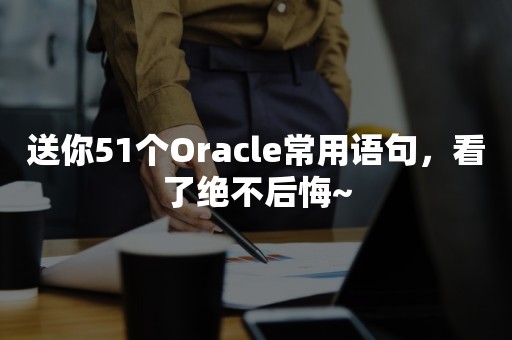
1, 连接数据库;
connect scott/123456;
断开数据库
disconn;
2, 查看表结构
describe scott.emp;
3, 查看数据表
select empno,job,mgr,sal;
4,将缓冲区中的 sql 语句保存到文件
save scott_emp_query.sql
5,将文件内容读入到缓冲区中
get scott_emp_query.sql list
6,使用 start 命令读取并运行 sql 文件
start scott_emp_query.sql
7, 将缓冲区内容复制到名为 afiedt.buf 文件 (这个是默认文件) 中
edit
8,将输出结果保存到指定文件中
9, 带变量的语句 &
select empno,ename,mgr,sal,deptno
from scott.emp
where empno >=&temp;
10, 带两个变量的语句 (两次输入)
select &column_name,deptno
from scott.emp
where &column_name>=7850;
11, 带两个变量的语句(一次输入)
select &&column_name ,deptno
from scott.emp
where &&column_name>=7850;
12, 不显示 “原值” 和 “新值” 信息
set veryify off;(on 是显示)
新招: 反斜杠 "/" 再次运行上面的查询
13,设置变量定义字符
set define '@'(设置以后定义变量的字符就变为 @,& 无效)
14,执行 sql 文件的语句
@ E:\TEMP\temp.sql (此处应当注意,路径是区分大小写的)
15,使用 define 查看常量
define;
16, 设置常量
define temp=7850
查看常量
define temp
删除常量
undefine temp
17, 使用 column 设置输出格式
column empno heading '员工编号' format 9999column ename heading '员工姓名' format a10column mgr heading '上级编号' format 9999column hiredate heading '受雇日期' justfify centercolumn sal heading '员工工资' format $999,999.99select empno,ename,mgr,hiredate,salfrom scott.emp;
18, 设置一页显示多少行数据
set pagesize 20
19, 设置一行显示多少字符
set linesize 20
20, 设置页眉页脚
ttitle 页眉, btitle 页脚
break on deptno;
select empno,ename,mgr,sal,deptno
from scott.emp order by deptno;
22, 清除 column 格式
clear columns
23, 创建***性表空间
create tablespace myspace
datafile '文件路径'
size 文件大小
autoextend on next 自动增加大小
maxsize 文件***值
24,查看表空间属性
select * from dba_tablespace wheretablespace_name='表空间名';
25, 修改表空间状态
alter tablespace 表空间名 表空间状态;
26,修改表空间名字
alter tablespace 表空间名 1 rename to 表空间名 2;
27,利用数据字典查看空闲空间信息
select * from dba_free_space where tablespace_name='表空间名称';
28, 利用数据字典查看表空间数据文件信息
select * from dba_data_files wheretablespace_name='表空间名称';
29, 修改表空间对应的数据文件大小
alter database
datafile '表空间文件路径名称'
resize 大小
30, 为表空间增加新的数据文件
alter tablespace myspace
add datafile '数据文件路径名称'
size 大小
autoextend on next 自增大小 maxsize ***值;
31, 删除 myspace 表空间数据文件
alter tablespace myspace
drop datafile '数据文件名称';
32,修改 myspace 表空间中数据文件的自动扩展性
alter database
datafile '表空间文件路径名称'
autoextend off;
33, 设置表空间文件状态为 offline drop
alter database
datafile '表空间路径名称'
offline drop;
34, 移动表空间中的数据文件
(1)alter tablespace 表空间名称 offline; 先设置表空间状态为 offline
(2) 手动操作,将磁盘中的表空间数据文件移动到新的路径
(3) 使用 alter tablespace 语句修改表空间文件路径名称
alter tablespace myspace
rename datafile '表空间路径名称'
to
'新的表空间路径名称';
(4) 修改 myspace 表空间状态
alter tablespace 表空间名称 online;
35, 删除表空间
drop tablespace 表空间名称
including contents and datafiles;
36, 创建临时表空间
create temporary tablespace 表空间名称
tempfile '表空间路径名称'
size 大小
autoextend on next 自增大小 maxsize ***大小;
37, 创建临时表空间,将所在组指定为 group1
create temporary tablespace 表空间名称
tempfile '表空间路径名称'
size 大小
tablespace group group1;
38, 修改临时表空间组
alter tablespace 临时表空间名称 tablespace group group2;
39, 创建大文件表空间
create bigfile tabliespace mybigspace
datafile '表空间路径名称'
size 大小;
40, 修改默认表空间
alter database default tablespace 表空间名称;
41, 创建事物级临时表
create global temporary table temp_student(
42, 使用事物级别临时表
select * from temp_student;
提交后表还在,但数据被清除
43, 创建会话临时表
create global temporary table temp_book(
断开该用户连接才会清除数据
44,读取外部文件
首先要在对应路径下有文件
然后 create directory external_card as'E:\external';
创建对应路径
接下来就是创建外部表
create table e_card(
对应的数据
)organization external(
// 里边这一团是什么东西噢
type ***_loader// 指定访问外部数据文件的驱动程序,*** 默认为 ***_loader
default directory external_card // 对应上一步路径
access parameters(
fields terminated by ',')
location ('card.txt')
);
45,reject limit 句子的使用
外部表易出错,用这个就允许有无数个错误
create table e_card(
对应的数据
)organization external(
type ***_loader
default directory external_card
access parameters(
fields terminated by ',')
location ('card.txt')
)reject limit unlimited;
46, 将错误数据存储到指定文件
create table e_card(
对应的数据
)organization external(
type ***_loader
default directory external_card
access parameters(
records delimited by newline
badfile 'card_bad.txt'
fields terminated by ',')
location ('card.txt')
);
47, 错误信息日志文件
create table e_card(
对应的数据
)organization external(
type ***_loader
default directory external_card
access parameters(
records delimited by newline
badfile 'card_bad.txt'
logfile 'card_log.txt'
fields terminated by ',')
location ('card.txt')
);
48, 创建范围分区表
create table part_book(
数据库内容
)partition by range(booktime)(
partition part1 values less than ('01-1 月 - 2008')tablespacemytemp1,
partition part2 values less than ('01-1 月 - 2009')tablespacemytemp2,
partition part1 values less than (maxvalue)tablespacemytemp3
)
49, 创建散列分区表
create table part_book(
数据库内容
)partition by hash(bid)(
partition part1 tablespace mytemp1,
partition part2 tablespace mytemp2,
)
50, 创建列表分区表
create table part_book(
数据库内容
)partition by list(bookpress)(
partition part1 values ('清华大学出版社') tablespace mytemp1,
partition part1 values ('岭南师范出版社') tablespace mytemp2
)
51,创建组合范围散列分区表
create table part_book(
数据库内容
)partition by range(booktime)
subpartition by hash(bid)
subpartitions 2 store in(mytemp1,mytemp2)
(
partition part1 values less than ('01-1 月 - 2008'),
partition part1 values less than ('01-1 月 - 2009'),
partition part1 values less than (maxvalue)
);
版权声明:本文内容由网络用户投稿,版权归原作者所有,本站不拥有其著作权,亦不承担相应法律责任。如果您发现本站中有涉嫌抄袭或描述失实的内容,请联系我们jiasou666@gmail.com 处理,核实后本网站将在24小时内删除侵权内容。