麒麟v10 上部署 TiDB v5.1.2 生产环境优化实践
775
2023-05-01
通过Atlas实现MySQL读写分离
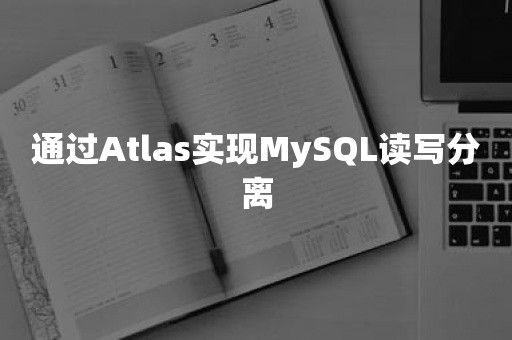
【引自Crazy_Coder的博客】前期准备
准备4台机器,系统为CentOS release 6.6Ip分别为192.168.20.121、192.168.20.122、192.168.20.123、192.168.20.1244台机器分别作为Atlas代理服务,master MySQL,slave MySQL 1,slave MySQL 2下载QiHoo360的Atlas 地址
安装Atlas
1. 下载得到Atlas-XX.el6.x86_64.rpm安装文件
2. sudo rpm –i Atlas-XX.el6.x86_64.rpm安装
3. 安装在/usr/local/mysql-proxy
4. 安装目录分析
bin可执行文件encrypt用来加密密码,后面会用到mysql-proxy是MySQL自己的读写分离代理mysql-proxyd操作AtlasVERSIONconftest.cnf配置文件一个文件为一个实例,实例名即文件名,启动需要带上这个实例名lib依赖包log记录日志
5. 启动命令:/usr/local/mysql-proxy/bin/mysql-proxyd [实例名] start
6. 停止命令:/usr/local/mysql-proxy/bin/mysql-proxyd [实例名] stop
7. 同理,restart为重启,status为查看状态
8. 配置文件解释
请查看官方文档
数据库配置
1. 1台master2台slave,都要配置相同的用户名密码,且都要可以远程访问
2. 分别进入3台服务器,创建相同的用户名密码,创建数据库test,设置权限
CREATE USER 'test'@'%' IDENTIFIED BY 'test123'; CREATE USER 'test'@'localhost' IDENTIFIED BY 'test123'; grant all privileges on test.* to 'test'@'%' identified by 'test123'; grant all privileges on test.* to 'test'@'localhost' identified by 'test123'; flush privileges;
3. 主从数据库配
1. 配置master服务器
找到MySQL配置文件my.cnf,一般在etc目录下修改配置文件
重启数据库service mysql restart进入数据库,配置主从复制的权限
mysql -uroot -p123456 grant replication slave on *.* to 'test'@'127.0.0.1' identified by 'test123';
查看主数据库信息,记住下面的File与Position的信息,它们是用来配置从数据库的关键信息。
mysql> show master status; +------------------+----------+--------------+------------------+ | File | Position | Binlog_Do_DB | Binlog_Ignore_DB | +------------------+----------+--------------+------------------+ | mysql-bin.000002 | 17620976 | test | mysql | +------------------+----------+--------------+------------------+ 1 row in set (0.00 sec)
2. 配置两台salve服务器
找到配置文件my.cnf修改配置文件如下
进入数据库,配置从数据库的信息,这里输入刚才记录下来的File与Position的信息,并且在从服务器上执行(执行的时候,#行不要复制进去):
# master数据库的ip mysql> change master to master_host='192.168.20.122', # master的用户名 master_user='buck', # 密码 master_password='hello', # 端口 master_port=3306, # master数据库的`File ` master_log_file='mysql-bin.000002', # master数据库的`Position` master_log_pos=17620976, master_connect_retry=10;
启动进程
mysql> start slave; Query OK, 0 rows affected (0.00 sec)
检查主从复制状态,要看到下列Slave_IO_Running、Slave_SQL_Running的信息中,两个都是Yes,才说明主从连接正确,如果有一个是No,需要重新确定刚才记录的日志信息,停掉“stop slave”重新进行配置主从连接。
mysql> show slave status \G; *************************** 1. row *************************** Slave_IO_State: Waiting for master to send event Master_Host: 192.168.246.134 Master_User: buck Master_Port: 3306 Connect_Retry: 10 Master_Log_File: mysql-bin.000002 Read_Master_Log_Pos: 17620976 Relay_Log_File: mysqld-relay-bin.000002 Relay_Log_Pos: 251 Relay_Master_Log_File: mysql-bin.000002 Slave_IO_Running: Yes Slave_SQL_Running: Yes Replicate_Do_DB: Replicate_Ignore_DB: Replicate_Do_Table: Replicate_Ignore_Table: Replicate_Wild_Do_Table: Replicate_Wild_Ignore_Table: Last_Errno: 0 Last_Error: Skip_Counter: 0 Exec_Master_Log_Pos: 17620976 Relay_Log_Space: 407 Until_Condition: None Until_Log_File: Until_Log_Pos: 0 Master_SSL_Allowed: No Master_SSL_CA_File: Master_SSL_CA_Path: Master_SSL_Cert: Master_SSL_Cipher: Master_SSL_Key: Seconds_Behind_Master: 0 Master_SSL_Verify_Server_Cert: No Last_IO_Errno: 0 Last_IO_Error: Last_SQL_Errno: 0 Last_SQL_Error: 1 row in set (0.00 sec) ERROR: No query specified
Atlas配置
1. 使用Atlas的加密工具对上面用户的密码进行加密
/usr/local/mysql-proxy/bin/encrypt test123 29uENYYsKLo=
2. 配置atlas
这是用来登录到Atlas的管理员的账号与密码,与之对应的是Atlas监听的管理接口IP和端口,也就是说需要设置管理员登录的端口,才能进入管理员界面,默认端口是2345,也可以指定IP登录,指定IP后,其他的IP无法访问管理员的命令界面。方便测试,我这里没有指定IP和端口登录。配置主数据的地址与从数据库的地址,这里配置的主数据库是122,从数据库是123、124
这个是用来配置MySQL的账户与密码的,就是上面创建的用户,用户名是test,密码是test123,刚刚使用Atlas提供的工具生成了对应的加密密码
pwds = buck:RePBqJ+5gI4=
3. 启动Atlas
测试
1. 进入atlas的管理界面
2. 使用工作接口来访问
使用可视化管理工具Navicat登录
使用用户名test、密码test123、端口1234、地址192.168.20.121正常登录。注意,这里登录的是atlas服务器,不再是任何一个MySQL服务器
版权声明:本文内容由网络用户投稿,版权归原作者所有,本站不拥有其著作权,亦不承担相应法律责任。如果您发现本站中有涉嫌抄袭或描述失实的内容,请联系我们jiasou666@gmail.com 处理,核实后本网站将在24小时内删除侵权内容。